- What is IMDb?
- Use your Amazon account for IMDb and IMDbPro
- Why should I register on IMDb?
- Site Preferences
- Email Preferences
- Manage Your Email Subscriptions and Watchlist Notifications
- IMDb Site Index
- Why do I need to enable my cookies on IMDb?
- How can I access or delete personal information IMDb stores about me?
- How do I update my email address?
- Sign in with Facebook not available
- How can I delete my IMDb account?
- How can I request my IMDb account data?
- Sign-in issues
- Trouble Signing in to IMDb (Browser is Redirecting on Device)
- Use of Amazon Japan accounts (Amazon.co.jp accounts) on IMDb
- Use of Amazon accounts registered in China on IMDb
- IMDb Support Community access - You're about to leave IMDb.com
- How to effectively report problems
- How to report security issues and vulnerabilities
- How to report suspicious emails
- What's your phone number?
- IMDb Text Formatting
- How do I link to a specific page on your site?
- Where does the information on IMDb come from?
- Can I use IMDb data in my software?
- Can I use your data in a book/website/magazine?
- Can I use a photo or video from your site for my web site or publication?
- Digital Services Act Information
- What's the difference between an IMDb page and user profile?
- FAQ for the "Your Profile" feature
- How do I report IMDb user profile content?
- Is my IMDb Profile page private?
- User naming - Username, Real name, IMDb page
- How can I change my Username?
- How can I upload an image to my "Your Profile" page?
- FAQ for the ‘Recently Viewed’ feature
- You have so much information! Where should I start?
- How much does using IMDb cost?
- What is the difference between IMDb and IMDbPro?
- How do I break into show business?
- Can you help me contact a celebrity listed on IMDb?
- Can you get rid of the ads on your site?
- What is an Enhanced Page?
- How can I personalize my advertising settings?
- Why do I need to enter a Captcha?
- Boards Closure FAQ
- What software are you using to run IMDb?
- Hammer Software License
- IMDb Partners
- Advertise on IMDb
- Introducing the IMDb API!
- Content licensing
- Press information
FAQ for the "Your Profile" feature
Updated 13-October-2025
This page provides answers to the most common questions about the IMDb Profile page - if your question isn't answered here, head over to the IMDb Support Community powered by Sprinklr.
What is the IMDb Profile?
Your IMDb Profile is a collection of your activity on IMDb from your ratings, reviews, lists, Watchlist, Check-ins, polls, and badges you earn based on your interaction with IMDb.
See also: What's the difference between an IMDb page and user profile?
Is my information public?
If you mark your Watchlist, lists, ratings, etc. as private, we'll respect your setting and it will only be visible while logged into your IMDb account. To quickly view what's been marked as private, we recommend viewing your Profile while logged out of IMDb.
Even if your lists and ratings are marked as private, summaries of that data may be aggregated and visible as badges or other recognition. When your information is public, you get access to additional features - like the ability to compare your ratings against other IMDb users. See Col Needham's profile for an example.
What are badges?
Badges are accomplishments worthy of earning a badge.
Everyone has a Tenure badge based on how long they have had an account on IMDb, and other badges are either automatically assigned or earned. Available badges are on our Badge Detail page.
- We currently do not have the ability to retroactively issue badges based on lists, so if you've already rated all these films, simple remove and rerate one of the films and the badge will be issued
- The badges may take as long as 24 hours to issue
- If you unrate one of the films on the list the badge will disappear within 24 hours
- There is currently no notification for a badge issuance
I'm missing a badge. What should I do?
If you're missing a badge for rating titles, please re-rate at least one of the titles associated with the badge, and it should appear on Your Profile page within a few minutes. The IMDb Badges page lists all the badges and how they're earned.
For missing badges, please contact us through the IMDb Support Community powered by Sprinklr. In your post include the URL to Your Profile page and details on why the badge should be issued.
For more information on Badges, please refer to the User Profile Badges Help article.
What are Ratings Insights?
Ratings Insights visualize your ratings behavior over time, showing you how your ratings distribute across the IMDb 1 to 10-star rating scale, various Interest categories, and the release years of the movies and TV shows you've rated. This is always visible to you even when you set your ratings to private. This feature is also visible when you visit other user's profiles (as long as their ratings are also set to public) to see how their tastes line up with your own. See an example below.
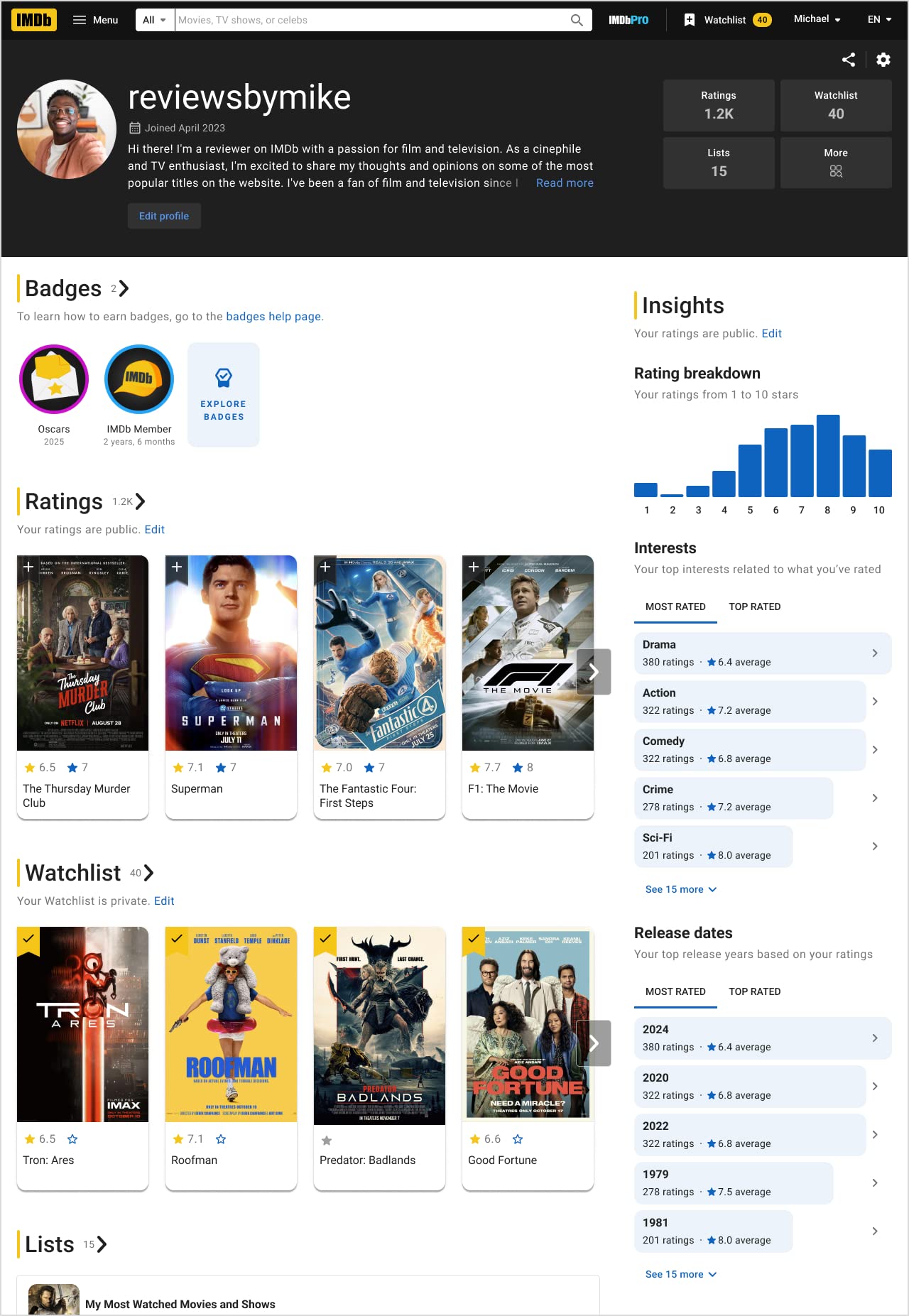
You can easily navigate to your IMDb profile page from anywhere on the site, by clicking on your name in the top right corner of the site navigation bar, and clicking "Your Profile".
Why is my page missing the Watchlist/Check-Ins section?
The section will appear when you add something to the Watchlist or "Check-In" for the first time.
How do I change my privacy settings for my ratings?
To change your ratings privacy, click your name from the right hand of the screen and select "Your Ratings" from the drop down menu. On the "Your Ratings"page, use the "Public" on/off toggle to update your privacy setting for this list.
On the IMDb mobile app, navigate to your IMDb profile by tapping  in the bottom banner, tap "Account", then "Privacy settings". You may be prompted to sign-in to verify any update to these settings. From there, you will be able to select whether your Ratings are Public, Private, or Public only with reviews. Once you've selected your preferred privacy setting, tap "Save".
in the bottom banner, tap "Account", then "Privacy settings". You may be prompted to sign-in to verify any update to these settings. From there, you will be able to select whether your Ratings are Public, Private, or Public only with reviews. Once you've selected your preferred privacy setting, tap "Save".
How do I change my privacy settings for my lists?
You'll need to update the privacy settings for each individual list.
Select your name from the right hand of the top banner and click "Your Lists" from the drop down menu, select and view your list, then use the "Public" on/off toggle to update your privacy setting for this list.
On the IMDb mobile app, navigate to your IMDb profile by tapping  in the bottom banner, tap "Lists" and choose the list you would like to update the privacy settings for. Tap the padlock icon to update the privacy settings for this list.
in the bottom banner, tap "Lists" and choose the list you would like to update the privacy settings for. Tap the padlock icon to update the privacy settings for this list.
How do I change my privacy settings for my Watchlist?
Navigate to your Watchlist, then use the "Public" on/off toggle to update the privacy setting for your Watchlist.
On the IMDb mobile app, navigate to your IMDb profile by tapping  in the bottom banner, select "Watchlist". Once you are viewing your Watchlist, tap the padlock icon to update the privacy settings for your Watchlist.
in the bottom banner, select "Watchlist". Once you are viewing your Watchlist, tap the padlock icon to update the privacy settings for your Watchlist.
How do I change my privacy settings for my Check-Ins?
Navigate to your Check-Ins, then use the "Public" on/off toggle to update the privacy setting for your Check-Ins.
How do I change my privacy settings for my Recent Polls?
Recent Polls are currently always public and cannot be made private.
How do I find my followed interests?
Following an Interest lets you get easy access back to the related Interest page to make exploring titles from your favorite genres and subgenres easier. To follow an interest, tap the Add to your interests button on the top of any Interest page or tap the (+) icon on any Interest.
These actions will result in the Interest being displayed within the Your interests sections on Your Profile, on the Search tab, or in the "Your interests" page - found in the drop-down menu after clicking your name near the top right of your screen on IMDb.com. Your title recommendations across IMDb will also be better tailored to your specific tastes.